How to access my client zone?
How to access client zone
Need help accessing your client zone?

1.
What is the link to login to my client zone?
A. If you are in need of the link to login to your client zone there is two ways you can find it, either you can search in your inbox for a email from "Lokket WiFi" or you can create a support ticket letting us know so we can provide it to you.

2. New user - Invitation
A. If you are a new customer, welcome! You can find an invitation from us in your email letting you know your username and how to access your client zone!
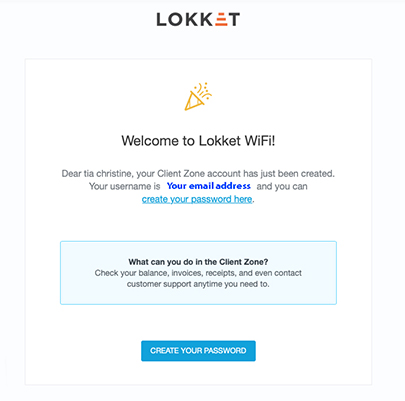

3. How do I reset my password?
A. If you have forgotten your password you can either click the forgot password button on the client zone login or create a support ticket letting us know so we can send you a reset link, whichever works for you.
Related Articles
What is the client zone and what can do you?
If you feel like watching instead of reading you can click here for our How to video. New to Lokket and needing some help with understanding your client zone? No problem, Lokket has you covered! Our client zone is a self help portal for our ...How to set up autopay
Want to watch instead of read? Click here to watch our how to video How to set up autopay Need help learning how to set up autopay? No problem Lokket has your back. If this is your first time logging in 1. First step first, you will need to log into ...How to place your Wi-Fi home router
Find the best place for your Wi-Fi router The location of your router can have a huge impact on how well your Wi-Fi works Where, oh Wi-Fi? Wireless networking (Wi-Fi) stands beside the cochlear implant, the electronic pacemaker and cask wine as one ...2 Things not to try if you have no internet
Have no internet? Click here to see what you can try. No No No, don't do it! Have no internet? We understand the frustration, here are a couple things we don't want you to try if you have no internet. If you do decide to try any of these please note ...5 things to try when you have no internet
Want to watch this instead of reading it? Click here Have no internet? Super Lokket to the rescue! Before we get started please make sure not to factory reset any of our hardware, if you do this will result in a minimum $95 call out fee for us to ...